It’s ok, we all make mistakes! In the wise words of Hannah Montana, “Nobody’s perfect, I gotta work it.”
Google Analytics is generally a very user-friendly web analytics tool. However, there are some nuances that if misunderstood can lead to incorrect data interpretation.
Here are the top five mistakes I see made when using Google Analytics, in no particular order:
- Creating a View rather than a Segment or Filter
- Setting and forgetting hard coded events via third party integrations
- Page dimension by Sessions metric
- UTM parameters on internal links
- Creating multiple Google Analytics properties instead of cross domain tracking
1. Creating a View rather than a Segment or Filter
As a rule of the thumb – never create a View just to isolate certain pages of a website for reporting! For example, creating a View just to examine the subdirectory www.liznic.com/2020/ (all blogs in 2020) is not the move. More on the difference between a subdomain and subdirectory/subfolder here.
Traffic to a subdirectory is much better analyzed via Segment or Filter. Segments and Filters can be utilized within one all-encompassing View to create subsets of data.
Segment example: What percent of users who came to my website, liznic.com, viewed a blog page?
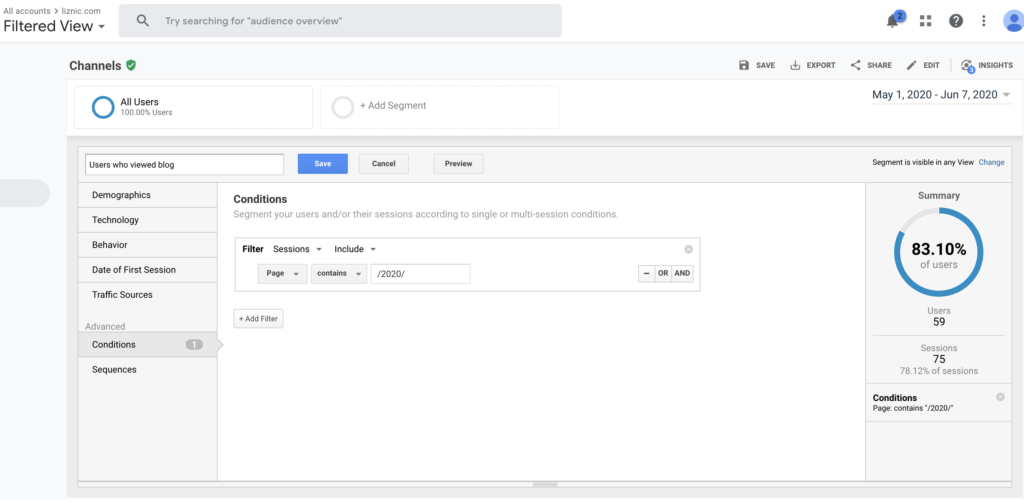
Filter example: How many pageviews did each of my blog posts receive?
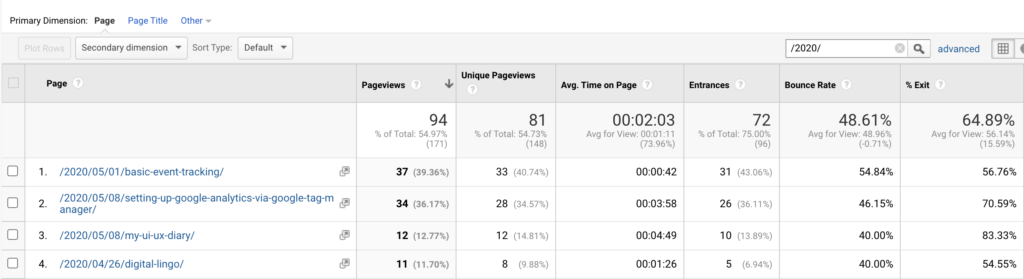
A couple things to keep in mind about Views: they are not retroactive once created, you only get 25 (in the free version of GA) and you have to apply filters to each View individually for things like exclude internal traffic, exclude spam, strip query parameters, etc. Plus goals, channel settings and ecommerce settings have to be configured for each View. And more.
Here are the situations I can think of where you would want to create a unique View:
- View for subdomain/s
- FYI – you can still segment by Hostname within a roll up view
- View for different filter conditions – i.e. an unfiltered view, a test view and a filtered view
All this to say, it’s a lot of work to create and maintain a View. Luckily, there is no need to create extraneous Views when you can find the data you need by segmenting or filtering!
2. Setting and forgetting hard coded events via third party integrations
Have you ever seen a third party script/integration like a chat bot, feedback bubble, scheduling form, etc. that claims, “We integrate with Google Analytics! Just insert your tracking ID here!” Typically this is a way to track user interactions within an iframe.
The problem is these integrations often send hard coded events direct to GA, therefore are not regulated by GTM, and can potentially cause an artificially low bounce rate if not set up correctly.
Third party integrations remind me of a quote by Arthur Weasley in the Harry Potter book series: “Never trust anything that can think for itself if you can’t see where it keeps its brain.”
In this case, never trust anything that claims it integrates with GA if you can’t see and potentially modify how it’s sending data to GA! Because it could wreck your bounce rate.
An absolute all star, best in class bounce rate for a website with a representative sample size of traffic (i.e. not just you and your friends visiting your own site) would hover around 40%. If your bounce rate is lower than that, you may want to look into potential non-interaction events on your site.
3. Page dimension by Sessions metric
This is a simple scope mismatch. Page is a hit scope dimension whereas Sessions is a session scope metric. The correct hit scope metric for the Page dimension is Pageviews or Unique Pageviews.
When you combine Page and Sessions in a custom report or in Google Data Studio, unfortunately the report does not return an error and will still populate data. But, the data is likely not what you’re looking for. Page by Sessions is a count of how many sessions recorded their first hit on that page, which effectively equates to landing traffic.
If you are looking to understand how many users visited a page in session, create a segment.
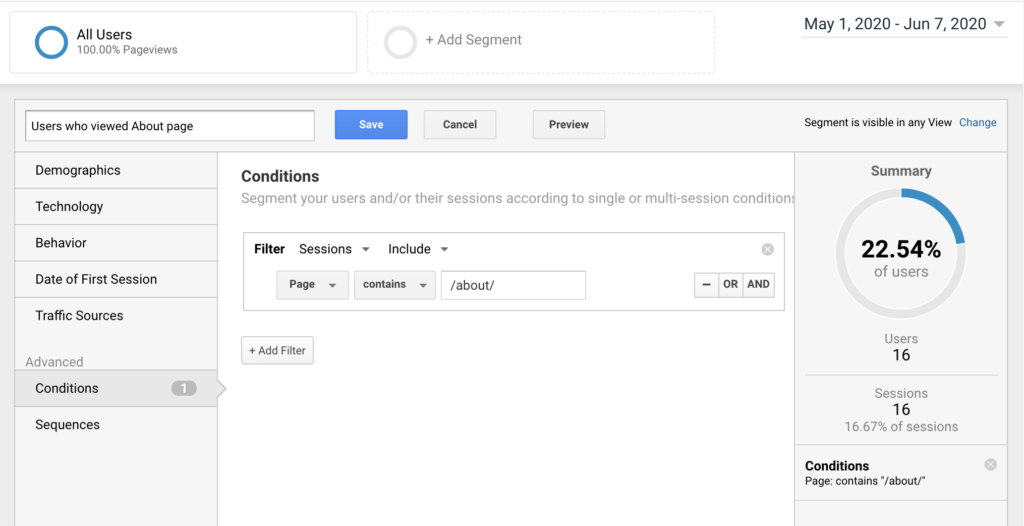
4. UTM parameters on internal links
This one is a doozy. Many marketers are very comfortable using UTM parameters for campaign tracking and understand how the UTM parameters translate to GA dimensions.
Here’s that breakdown:
- utm_source => Source
- utm_medium => Medium
- utm_campaign => Campaign
- utm_term => Keyword
- utm_content => Ad Content
So, because it’s very convenient to track campaign links in GA with UTM parameters, sometimes we think we can use UTM parameters to track any link.
However, Google Analytics has a variety of criteria it uses to define a user’s session. One such criteria is a change in campaign parameters, aka any of the UTM parameters.
This also ties back to the concept of scope: session scope dimensions are recorded once per session, by definition. If you reset a session scope dimension, you risk either overwriting valid data or breaking the session.
When you put UTM parameters on a link to a different page of your website (internal link), upon that new page loading with the UTM parameters, Google Analytics will break the existing session and start a new one.
Oops!
It goes without saying, breaking sessions is bad. Really bad. Almost every metric will be impacted, and your channel attribution will be skewed.
Here’s the good news! You can still track internal links via:
- Events (best method)
- Query string (but you sacrifice easy roll up by page URL)
- Previous Page Path dimension (if only one link per page)
5. Creating multiple Google Analytics properties instead of cross domain tracking
The Google Analytics tracking ID, unique to a property, must be referenced in the Google Analytics tracking script (which is hopefully deployed via GTM with a pageview tag) on every page of every domain, subdomain, etc. of your website. Old news, right?
But, if you expect users to move between different domains and you want to persist defining session attributes like channel or UTM parameters, you should actually reference the same tracking ID on both domains.
Why? Because this will allow you to persist the true referral info and any hits that occur prior to entering the second domain will still be included in the same session.
If a user arrives organically to site A then clicks a link to buy a product and is referred to site B, without cross domain tracking site B will show the session as a referral from site A, not organic.
With cross domain tracking, we would be able to track the organic source, link click and purchase all in the same session, giving us the most accurate view of the user’s journey.
Here are a couple good resources on cross domain tracking:
- https://www.analyticsmania.com/post/google-analytics-cross-domain-tracking-with-google-tag-manager/
- https://www.simoahava.com/analytics/troubleshooting-cross-domain-tracking-in-google-analytics/
- https://support.google.com/analytics/answer/1033876
- https://support.google.com/tagmanager/answer/6164469
Thoughts? Comments? Let me know what you think below!
